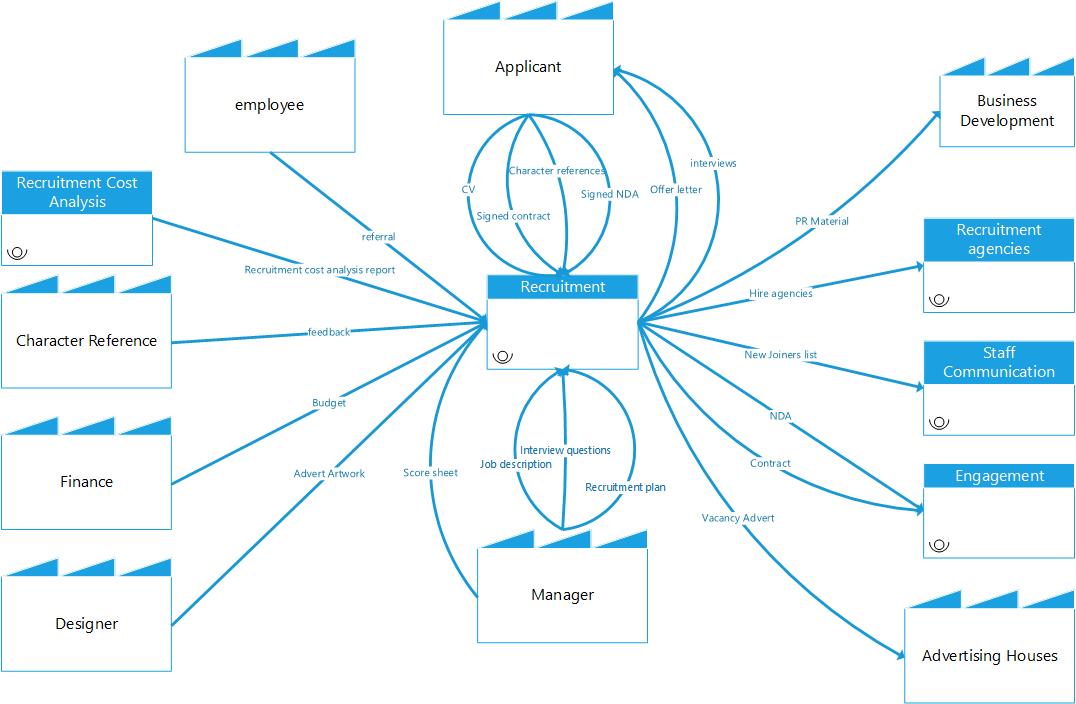So far we’ve discussed a number of elements including the biggest chunk, the process itself. That, however, doesn’t mean that we’re done. Today we’ll be tackling the visual part of the process that will bring to light how the process fits in with the rest of the business.
If you’ve missed our previous posts find a small recap of the different elements below.
- The importance of processes;
- The Scope;
- Who owns the process;
- Who does the process affect;
- The process itself;
- A visual representation including it’s expected inputs and outputs;
- Roles and responsibilities at each step of the process;
- Any risks the process introduces or mitigates;
- How will the process be enforced.
Inputs and Outputs
In the post 4 steps to identifying process stakeholders, we briefly touched on how to identify the inputs and outputs of that process. Today we’ll be delving into this to gain a deeper understanding.
Every element that is used by or produced by the process can be classified either as an input or as an output. These elements can be:
- people,
- documents,
- data or information
- tangible physical items as a key or a filing cabinet or a software system.
To identify all of them, go through the process and ask yourself the following questions:
- Does this step require any information? (input)
- Where is this information obtained from? (input)
- Does it produce any information? (output)
- Where is it stored? (output)
- Is it passed on to someone else? (output)
- What tools are required to complete this step?(input)
- Is this information produced by a different process? (input)
- Does it feed into a different process? (output)
Note these questions are by no means comprehensive, but they should be enough to get you started.
Diagrams and Icons used
Each of elements identified should be then listed and depicted as a diagram within the process. There are many standards for icons that you can use. As long as they’re intuitive for your audience and consistent across processes, you don’t need to limit yourself to the icons of only one particular standard.
Here are some of the icons I often use:
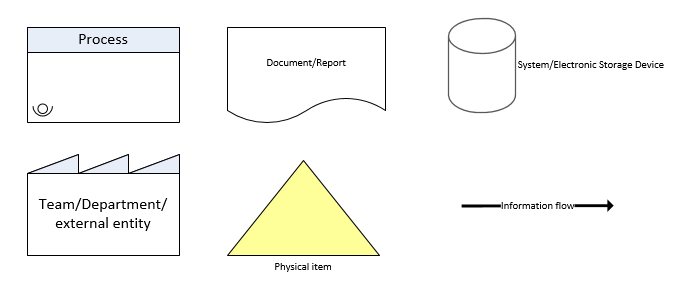
Practical Example
Below is a very simple bare bones recruitment process, just to see how the inputs and outputs diagram or value chain, as I like to call it would come together.
To keep this very simple, I am assuming that:
- there is an existing process for recruitment requests to be vetted and sent for approval;
- Only one interview with no assessment is conducted;
- This department is really lucky and they find the right candidate on the first round;
- No one refuses the job offer;
- The contracting and other engagement activities are tackled in a separate process.
Example Process:
- Once the recruitment request has been approved, (as per the recruitment request process) the post is issued internally, and an email is sent to the staff.
- One week following the internal posting, the post is issued to the public via the website and any contracted recruitment services.
- The hiring manager is given access to the applications for the post in question.
- Applications are screened by the hiring manager, who then informs Human Resources (HR) to set up interviews.
- Feedback is to be submitted by both HR and the hiring manager on each candidate interviewed.
- Once the right candidate is found a job offer is to be made by HR to the candidate.
- Should the job offer be accepted, HR will initiate the contracting and engagement process.
Inputs:
- Approved Recruitment Request via the Recruitment Request Process;
- Applications from candidates;
- Feedback from the hiring manager and HR;
Outputs:
- Vacancy posted on the company website;
- Vacancy announcement to Staff and Recruitment Agencies;
- Interview candidates;
- Job offer to candidate;
- Engagement Process.
Visual Representation of the inputs and outputs as a value chain
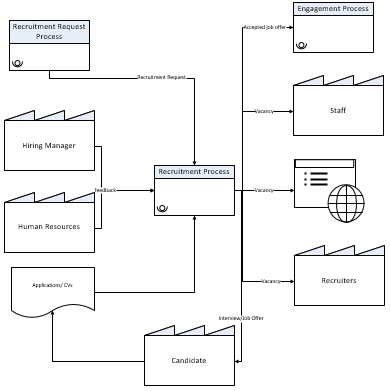
What is the benefit of this step
There are several.
- Not everyone digests information in the same way, a visual representation can help different audiences (given that a value chain is not concerned with the sequence we also suggest a flow chart type diagram)
- You can see, at a glance, what is required to complete a process
- Once all your company processes are documented and have these diagrams you will have the value chain of information flow within your business.
What’s the information flow value chain and why is it useful?
- Dependencies between processes and teams will be clear. This leads to better impact assessment and better change management across the business.
- Waste becomes obvious, and as a result of eliminating that waste, your business will become more efficient.
- Information flow, DPIAs and access control exercises become easier as all the information as to, who requires access to what, is available at face value.
- Having the information flow is also the first step towards process automation.
Conclusion
As you can see the seemingly trivial step when documenting a process, has many uses. Not only for the audience but for the process analyst and their future work and improvements upon that very process. There is so much more that can be said about these inputs, outputs, the value chain and how to use it to identify waste, but perhaps we can leave that for another series.
In the meantime stay tuned for the next post within this series which will be tackling the roles and responsibilities an determining who is responsible and accountable for the process and it’s individual steps.